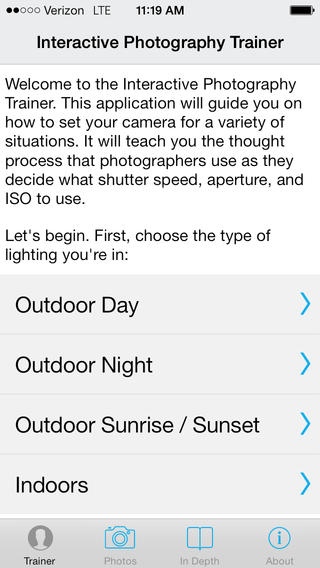Photography Trainer 3.0.1
Continue to app
Paid Version
Publisher Description
"Learn photography and master your D-SLR with the Photography Trainer iPhone App" * Top 20 in Photography * * Over 50,000 downloads worldwide across all devices * See what our users are saying: "What a fabulous photography app! All the concepts are clearly explained. There is something for every level of photography here. Well done." "This app is different from the other photography apps- it actually gives you a complete explanation WHY you should choose that shutter speed, aperture, etc." "It is the perfect tool to have accessible on your phone." "It helps take the mystery out of the many camera settings - results are immediate and terrific." App Description: Do you want to take your photography to the next level? Learn how to take amazing photos with our fully-interactive app that's like having a professional photographer with you, guiding you step-by-step on how to set your camera to take the perfect shot. This app is a training tool on your iPhone, iPad, or iPod Touch that teaches you photography when you need it most -- when you're out with your D-SLR and taking pictures! The app doesn't require an internet connection, so it s perfect for vacations and holidays too learn photography no matter where you are in the world, whether it s during a beautiful sunset on the beach or while you re on a mountain top. You'll always have an expert with you in your pocket, there to help you take spectacular photos. You ll learn how to capture images with impact and creativity by understanding shutter speed, aperture, ISO, and how they all work together. Learn night and low-light photography, sports, wildlife, portraits, architecture, and landscape photography. The app has three sections designed to help you: The Interactive Photography Trainer asks you questions about the lighting you re in, what types of subjects you re photographing (waterfalls, sports, city skylines, etc.) and then it guides you on how to set the camera. Most importantly, not only does it instruct you on the best settings to use, it tells you *why* to use them so that you actually learn photography in the process of using the app. The Photo Gallery with Camera Settings contains dozens of professional photographs, each with detailed camera settings for shutter speed, aperture, and ISO, so you can see how the settings work together in real-life examples. The In-Depth Techniques section has photography tutorials that go into further detail on topics such as: * Getting razor-sharp photos * HDR Photography * Night photography * Sports, Action, and Wildlife * Composition and more The app is designed with black text on a simple white background so it's easy to read outside in bright sunlight. Take your photography to the next level with the Photography Trainer and learn when you re out with your camera it s the best time.
Requires iOS 6.0 or later. Compatible with iPhone, iPad, and iPod touch.
About Photography Trainer
Photography Trainer is a paid app for iOS published in the Screen Capture list of apps, part of Graphic Apps.
The company that develops Photography Trainer is Trailblazer Media, Inc. The latest version released by its developer is 3.0.1.
To install Photography Trainer on your iOS device, just click the green Continue To App button above to start the installation process. The app is listed on our website since 2010-05-13 and was downloaded 1 times. We have already checked if the download link is safe, however for your own protection we recommend that you scan the downloaded app with your antivirus. Your antivirus may detect the Photography Trainer as malware if the download link is broken.
How to install Photography Trainer on your iOS device:
- Click on the Continue To App button on our website. This will redirect you to the App Store.
- Once the Photography Trainer is shown in the iTunes listing of your iOS device, you can start its download and installation. Tap on the GET button to the right of the app to start downloading it.
- If you are not logged-in the iOS appstore app, you'll be prompted for your your Apple ID and/or password.
- After Photography Trainer is downloaded, you'll see an INSTALL button to the right. Tap on it to start the actual installation of the iOS app.
- Once installation is finished you can tap on the OPEN button to start it. Its icon will also be added to your device home screen.